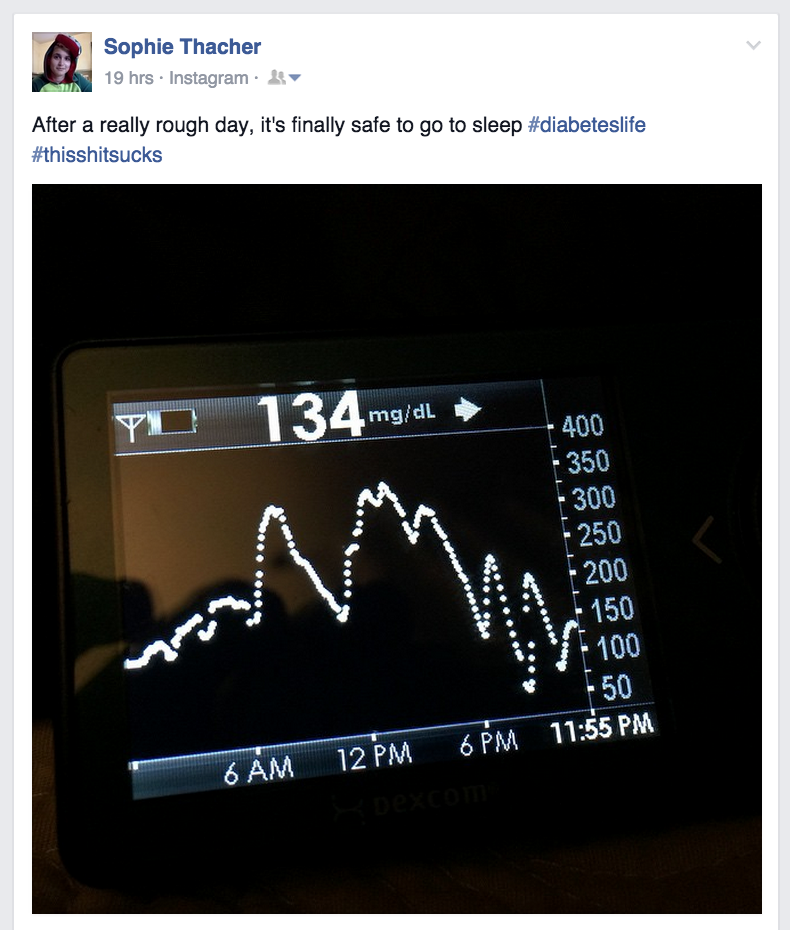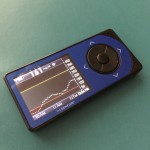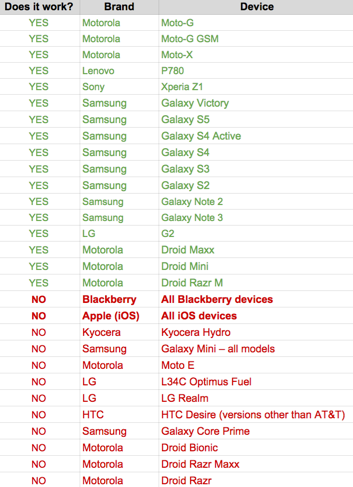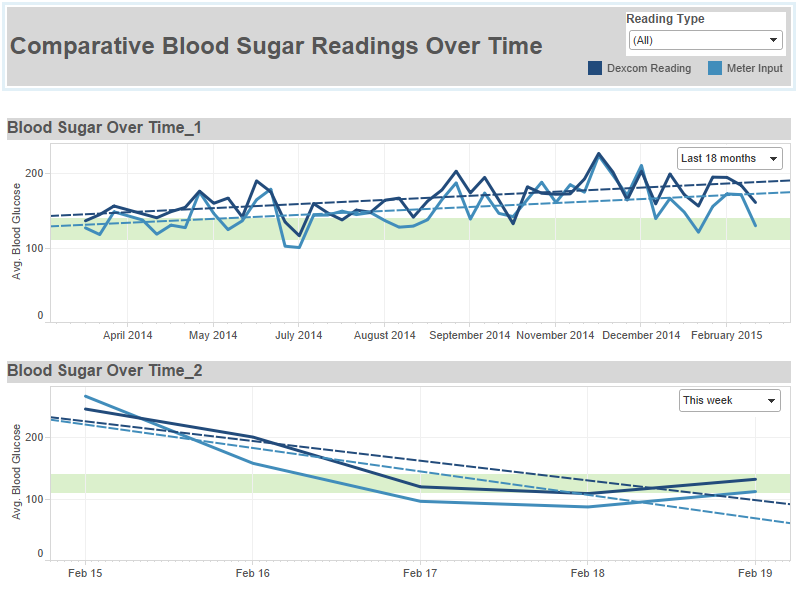today I setup the wifi-only samsung galaxy I used to test the NightScout system so that I can stay connected to the NightScout server while charging the samsung galaxy that’s on a data plan… meaning that I can stay on the NightScout monitoring system all the time… that’s right people, I am actually trying to stay on something that might help me… and god help me, I’ve agreed to setup my parents so that they can see my numbers too… just in case… wooo sahhhhhh
Tag: Continuous Glucose Monitor
So I post this last night — I had been delaying going to bed because I had been dropping (and because I’m a procrastinator and am terrible at going to bed on time) and I finally evened out… I was so grateful to be able to go to sleep not dreading being woken up, or not waking up… but that’s a whole other post… this is about what I realized after I posted the picture… do you see it?
Did you guess? There are no alert lines… no high alarm, but worse there’s no low alarm… and I’m going to admit this here… I haven’t turned on either of them yet, even though I realized this last night (before I went to sleep?!)… I can objectively see how absolutely ridiculous this is (just in case you were wondering). So I’m wearing this device, that will save my life and wake me up… and I’ve turned off the alarms… I mean, my dog is good, but she’s not 100%… and this is not shit to mess with… so why I ask myself, if I’m already scared of dying alone in my apt, do I then turn off the thing that is supposed to be there to guard against that very fear? The short answer, I have no fucking idea. The long answer, I resent diabetes. I resent every single micro aspect of it in any and all parts of my life… and at the moment it is manifesting in a not so good way. I’m resolving right now to turn on the alarm… just the low one… and only at 75… bargaining… which stage of loss is that?
I had a great time building my Night Scout, but I was really nervous about having the right parts to complete the build. The directions for building the Night Scout are incredibly detailed and amazing, that being said, sometimes I need a little extra help — here are some extra pictures and detail to help you prepare before starting your Night Scout build. I have explained my decisions, but if you want the a + b directions they are in blue bold text through out this post.
First to clarify, I am building the least complicated model — just the Dexcom reciever to an android phone, not including the pebble or any other additional device (I plan to add/upgrade later).
Physical Components:
The 4 things you need: Dexcom G4 Receiver, USB to mini USB cable (same as the cable used to charge your Dexcom), Smartphone supporting USB OTC and an OTC cable
1) Your Dexcom G4 Receiver and the USB to mini USB cable used to charge your Dexcom (any USB to USB mini cable can be used)
2) Smartphone supporting USB OTC — I could attempt to explain, or link to explanations, of OTC technology and how to tell if a phone is going to work, but our reality is that we just want this to work… with that in mind, I highly suggest just buying a phone that has been validated rather than going through your build and being frustrated by it not working. The Night Scout Build Page give a full list of phones that work with carrier details and a list of phones that have not worked. Here is a consolidated list of devices that I used to determine which phone to buy.
From looking at this list, and reading other people’s build stories, I would recommend picking up a version of the Samsung Galaxy (Other than the Mini or the Core Prime, see my simplified list of OTC phones) — that being said, for cost purposes, since the phone does not need to work as a phone, only as a data transfer device, picking up any proven phone model from eBay or a certified pre-owed from your current cell phone carrier is a totally valid option. I fully tested my rig with an eBay purchased Samsung Galaxy 3 on wifi only, before investing in adding an additional phone to my wireless plan (enabling my Night Scout to work when wifi is not available).
The phone must be running Android v 4.x for the Night Scout app to work. If you are also interested in building the xDrip device the device will need to be on Android v 4.3 in order to support BLE.
3) OTC Cable(s) – again, here I could explain/link to explanations, but rather than all that — this is the OTC cable I purchased, I prefer the “L” shaped end of the cable to help minimize the chances of the cables being knocked loose. The linked cable is a two pack, as with any other technology, I would recommend at least two cables for replacement purposes, but also for testing, to ensure your rig is working (see other Night Scout documentation for more information on cables, replacements/reliability).
My current rig consists of a Samsung Galaxy 3 purchased on eBay, previously used on Verizon, the above linked OTC cable, my Dexcom G4 receiver and a USB to USB mini cable as pictured below.
- Full Night Scout Rig and online Mongo database through azure site
- Full Night Scout Rig
- My Dexcom G4
- OTC Cable
- OTC Cable – mini USB connection
- OTC Cable – USB Connection
- USB to mini USB cable
Once you have the components — I suggest that you verify your version of the Android operating system before starting with the build.
Now you are ready to build your Night Scout device! Start here!
Below is the summarized list of phones that I used to make my decision when building my Night Scout Device*
*It should be noted I compiled this list based on available Night Scout information, after first failing using another phone. Additionally, this list does not include carrier information, some phones have only been tested on specific carriers, for my purposes I assumed that the technology was based on the device and would be compatible with a wifi only build, and then later with a build on a major carrier — this is not necessarily true, it was my assumption that has held so far for my builds.
Creating dashboards to answer questions — my question is how am I doing now, as opposed to then? and I want to be able to change both of those time frames… comparing this week to last year, this week to last week, this month to last month, to the last three months… and so I created this dashboard. Above is just an image, I’ve started using a bit more technical solutions, so I’m going to be posting image files for a bit until I get a better process in place to use the publicly available/postable versions again.
[Data Dork Stuff] I figured out that the export file I was creating was cutting off at 65,536… does that number ring a bell? Yup, that’s right — the export file was .xls and not .xlsx — I can’t believe that I missed that #dorkfail — so this explained why my data was cutting off in December, in order to resolve this issue I had to export the data from the data blending tool into a Tableau Extract rather than and Excel file, since .xlsx isn’t an export option (#softwarefail #upgraderequest). Building visualizations from a Tableau extract requires using Tableau Desktop, rather than Tableau Public — like I said, I’m working on finding a way back onto public with this data, so that the dynamic versions can be shared here… and elsewhere without the need to use the desktop software. [Other tools] Looking at bringing together data from my OmniPod and my Dexcom — I used Diasense to get a sense (womp womp) for what I’m bringing together. I love their idea, and the tool — but I hate the interface. Okay, hate is a strong word (and I did just say I love the tool <3), but I love data, and I know that it can be displayed in a way that not only looks better, but is more conducive to helping diabetics understand their own bodies and support actionable decisions in their/my daily life. Next Steps… OmniPod data…
In other news, I’m really struggling staying on a diabetic diet — I eat breakfast, I snack smart, I get all the way to the evening and then I get a case of the fuck-its, except while still hearing reason in my head… it’s maddening. Hoping look at all this data will help me see what I need to see clearly… and help me to make the right decisions, or at least the right next step.
People ask “How are you doing?” all the time, usually I answer with “fine”… well here’s a more comprehensive and Illustrative answer…
This is my latest take on something that could help me to better understand my diabetes and how to manage it. For right now I’m really just reporting findings, but as I get a better sense as to what I can pull out of my devices, I will switch gears into focusing on insights that I can pull out of the information.
Let me start by saying that I used professional tools to get to this point — I could have stuck to excel, but it would have taken me a lot longer and wouldn’t have been a repeatable process. My goal is to hone this process, so I can get as close to real time as possible — based on the level of effort required, I think that the most practical estimate for this is probably a weekly report, but the process is going to need work to even get to that point.
How did I get here? [the geeky stuff] Dexcom reports out two sets of numbers — the meter values that you input to the receiver (calibrating it), and the reported values that show on the screen every five minutes, these two sets of data are reported separately, but in the same worksheet. To add to this, when I updated the software on my Dexcom receiver it archived my file to date and created a new file, so I have to files one from when I started with the Dexcom to the software update, and then one from the software update to present day. What I needed to do was split and clean two data files, and then add together the corresponding parts, from there, I added an additional field identifying each of the data points as either being a “Meter Value” or a “Dexcom Reading” — which then enabled me to join the two tables back together as a single table with the fields of Time, Blood Glucose, and Type. This is the data set that I pulled into TableauPublic to build the visualization below. There were around 65k records, so we have a good bit of time in TableauPublic before we will have to think about filtering the data set down in anyway.
Looking at the same numbers, but cleaning it up and adding some detail to be able to zoom in on parts of the time frame… let the iterations begin…