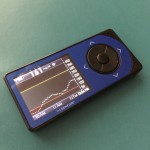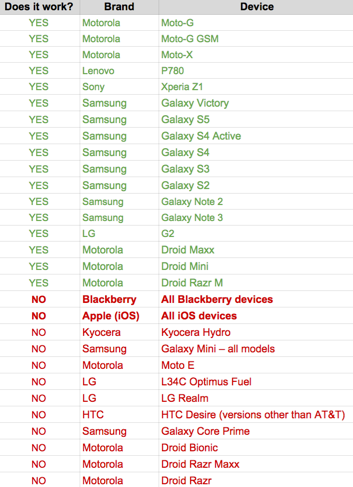I had a great time building my Night Scout, but I was really nervous about having the right parts to complete the build. The directions for building the Night Scout are incredibly detailed and amazing, that being said, sometimes I need a little extra help — here are some extra pictures and detail to help you prepare before starting your Night Scout build. I have explained my decisions, but if you want the a + b directions they are in blue bold text through out this post.
First to clarify, I am building the least complicated model — just the Dexcom reciever to an android phone, not including the pebble or any other additional device (I plan to add/upgrade later).
Physical Components:
The 4 things you need: Dexcom G4 Receiver, USB to mini USB cable (same as the cable used to charge your Dexcom), Smartphone supporting USB OTC and an OTC cable
1) Your Dexcom G4 Receiver and the USB to mini USB cable used to charge your Dexcom (any USB to USB mini cable can be used)
2) Smartphone supporting USB OTC — I could attempt to explain, or link to explanations, of OTC technology and how to tell if a phone is going to work, but our reality is that we just want this to work… with that in mind, I highly suggest just buying a phone that has been validated rather than going through your build and being frustrated by it not working. The Night Scout Build Page give a full list of phones that work with carrier details and a list of phones that have not worked. Here is a consolidated list of devices that I used to determine which phone to buy.
From looking at this list, and reading other people’s build stories, I would recommend picking up a version of the Samsung Galaxy (Other than the Mini or the Core Prime, see my simplified list of OTC phones) — that being said, for cost purposes, since the phone does not need to work as a phone, only as a data transfer device, picking up any proven phone model from eBay or a certified pre-owed from your current cell phone carrier is a totally valid option. I fully tested my rig with an eBay purchased Samsung Galaxy 3 on wifi only, before investing in adding an additional phone to my wireless plan (enabling my Night Scout to work when wifi is not available).
The phone must be running Android v 4.x for the Night Scout app to work. If you are also interested in building the xDrip device the device will need to be on Android v 4.3 in order to support BLE.
3) OTC Cable(s) – again, here I could explain/link to explanations, but rather than all that — this is the OTC cable I purchased, I prefer the “L” shaped end of the cable to help minimize the chances of the cables being knocked loose. The linked cable is a two pack, as with any other technology, I would recommend at least two cables for replacement purposes, but also for testing, to ensure your rig is working (see other Night Scout documentation for more information on cables, replacements/reliability).
My current rig consists of a Samsung Galaxy 3 purchased on eBay, previously used on Verizon, the above linked OTC cable, my Dexcom G4 receiver and a USB to USB mini cable as pictured below.
- Full Night Scout Rig and online Mongo database through azure site
- Full Night Scout Rig
- My Dexcom G4
- OTC Cable
- OTC Cable – mini USB connection
- OTC Cable – USB Connection
- USB to mini USB cable
Once you have the components — I suggest that you verify your version of the Android operating system before starting with the build.
Now you are ready to build your Night Scout device! Start here!